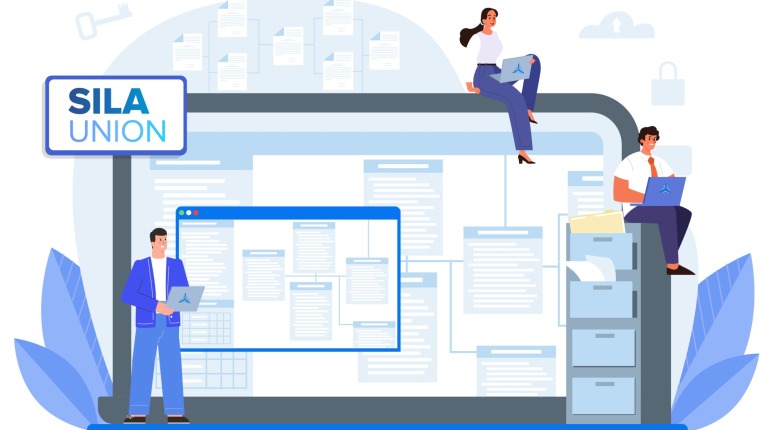
Using Profile Functionality in SILA Union: Flexible Responsibility and Access Management
In modern corporate management, it is crucial to allocate responsibilities among employees and departments flexibly while ensuring data security. This approach optimizes workflows, enhances efficiency, and enables the clear distribution of responsibility within an organization. To support this need, the SILA Union platform offers a profile functionality that allows for the customization of employee access and responsibilities across various layers of corporate architecture.
In this article, we will explore how the profile functionality in SILA Union facilitates flexible management of employee responsibilities. We will also provide real-world examples demonstrating the practical application of this feature.
Why Are Profiles Necessary in SILA Union?
Profiles in the SILA Union system play a pivotal role in managing user access and permissions, offering the following key benefits:
Separation of Responsibilities: Clearly defines who is responsible for what within the system, ensuring accountability and clarity.
Workflow Optimization: Users are presented only with the information they need, accelerating their work and reducing the likelihood of errors.
Access Management: Restricts access to specific parts of the corporate architecture for different user groups, maintaining organizational structure.
Enhanced Security: Minimizes the risk of unauthorized access and changes within the system, safeguarding sensitive data.
Configuring Profiles in SILA Union
User profiles in SILA Union assist system administrators in flexibly managing access rights, ensuring security and control over critical data. This allows the system to be adapted to the specific needs of the organization and guarantees that only authorized personnel have access to critically important information.
Below are the steps for creating and configuring user profiles.
General Information About User Profiles
Precise Role and Responsibility Allocation: Clearly defines who is responsible for what within the system.
Increased Work Efficiency: Employees access only the information they need for their tasks.
Reduced Risk of Errors: Access restrictions prevent accidental or intentional mistakes.
Data Security Assurance: Protects confidential information from unauthorized access.
Flexible Management: Allows quick adjustments to profile settings in response to organizational changes.
Steps for Creating and Configuring a User Profile
Open the Administration section in the Navigator.
Go to User Management.
Select User Profiles.
Click Add to create a new profile.
Enter a profile name and click Save.
Locate the created profile in the list and click Edit.
Assign user groups to the profile by selecting the corresponding checkboxes.
Click Save to apply the settings.
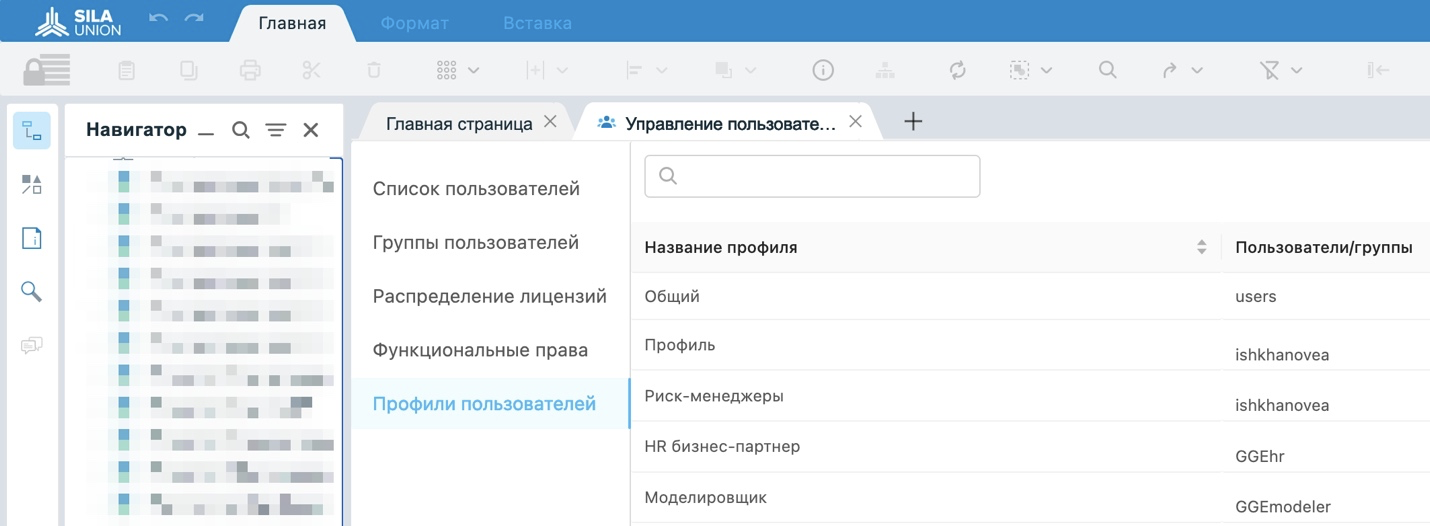
Examples of Profile Usage
Examples of profile usage in SILA Union may include the following scenarios:
Restricting Access to the Organizational Structure
In a company, it is necessary to ensure that only certain employees can modify the organizational structure and roles. This prevents unauthorized changes, ensures data integrity, and maintains transparency of processes for authorized users.
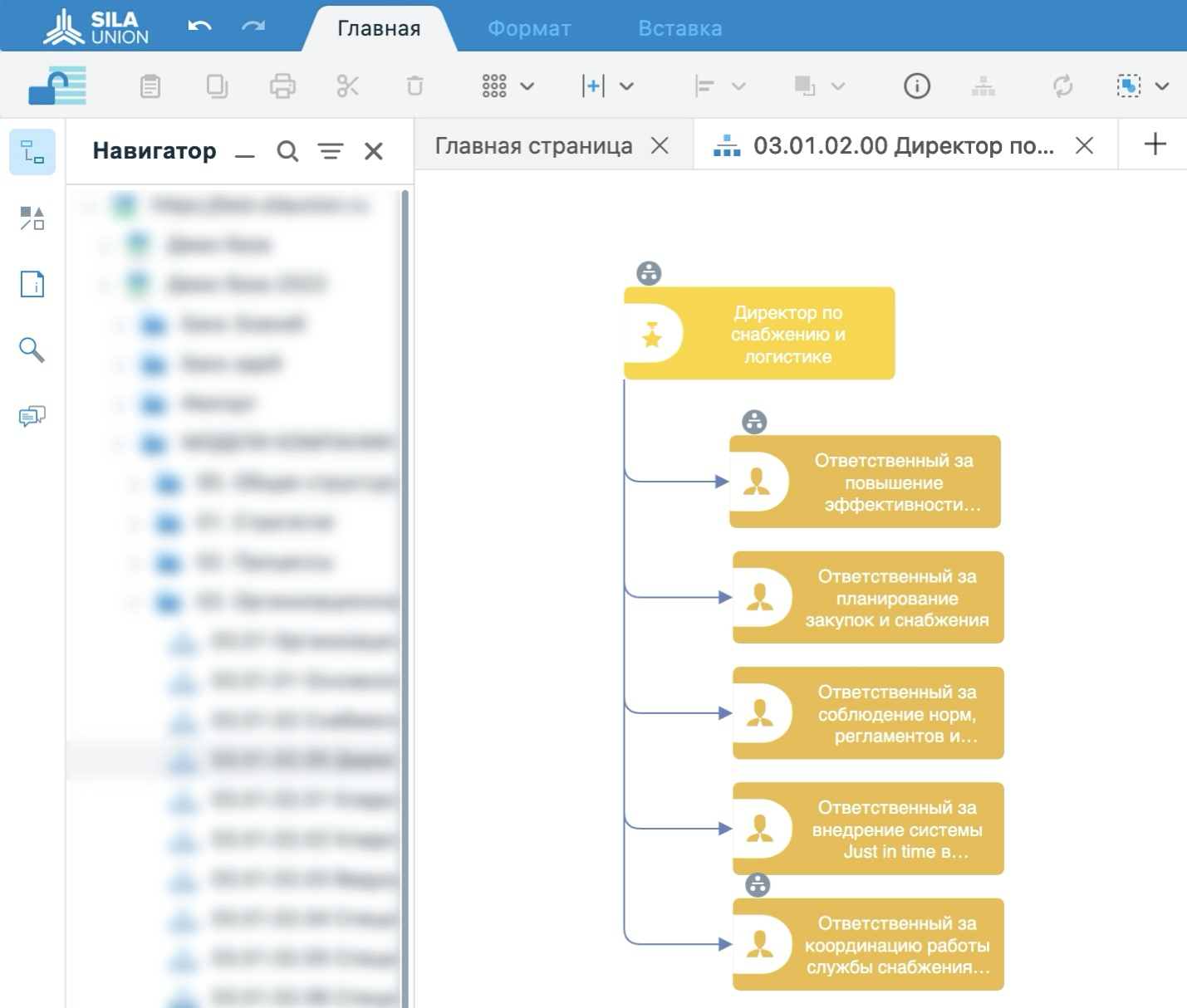
Solution:
1 Create a profile named "HR Department."
2 Assign this profile permissions to create and edit roles and the organizational structure.
3 Assign the profile to appropriate employees in the HR department.
4 Restrict access to editing the organizational structure for other users.
5 Other users will have viewing rights for the organizational structure but will not be able to make changes.
Result: Ensures control over changes in the organizational structure, prevents unauthorized modifications, and reduces errors.
Managing Access to Commercial Information
The commercial department handles sensitive data on sales and clients, which must remain restricted. Using profiles, it is possible to configure permissions so that only specific employees can view and edit this data, minimizing the risk of information leaks and protecting the company’s interests.
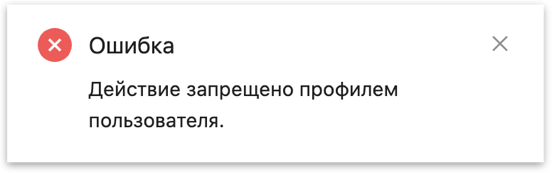
Solution:
1. Create a profile named "Commercial Department."
2. Grant access to models and data related to sales, clients, and commercial processes.
3. Restrict access to other sections of the system not relevant to the department’s responsibilities.
4. Assign the profile to employees in the commercial department.
Result: Enhances data security and optimizes departmental operations by providing access only to necessary information.
External Auditors and Consultants
External auditors require system access to conduct audits but with restricted permissions. Using profiles, the system can be configured so that auditors access only the reports and documents they need for their work, without the ability to edit or delete data. This ensures audit transparency while protecting the company’s confidential information.
Solution:
1. Create a profile named "External Auditor."
2. Grant read-only access to necessary models and documents.
3. Restrict editing capabilities and access to confidential information.
4. Create temporary accounts with the auditor profile assigned to them.
Result: Auditors gain the information they need for their work without compromising system security.
How to Start Using Profiles in SILA Union
Identify Organizational Needs:
Analyze the company structure and determine which profiles are required for effective management.
Create Necessary Profiles:
Following the steps described earlier, create user profiles tailored to the needs of various departments and roles.
Configure Access Rights:
Define the permissions required for each profile and configure them within the system.
Assign Profiles to Users:
Assign the created profiles to the appropriate employees or user groups.
Provide Training:
Educate employees about their assigned permissions and how to use the system effectively.
Conduct Regular Monitoring and Adjustments:
Regularly evaluate the effectiveness of the responsibility allocation method and make necessary adjustments to adapt to changes.
Conclusion
The profile functionality in SILA Union is a powerful tool for flexible management of responsibilities and access within the corporate architecture. It enhances system security, streamlines workflows, improves efficiency, and increases employee accountability.
By using profiles, a company can create a transparent and well-managed environment where every employee understands their responsibilities and has access to the necessary resources. This is particularly vital in the context of rapid business development and the need for adaptability.
Start leveraging the profile functionality in SILA Union today to improve management in your company and unlock the potential of your team.





