
Working with Matrix Models in SILA Union Software
SILA Union software supports multiple modeling notations such as BPMN 2.0, EPC, VAD, Archimate, and others that represent globally recognized methodologies. However, graphical modeling becomes difficult when multiple different relationships between numerous entities need to be displayed on a single canvas. In such cases, dependencies between architectural elements are more conveniently represented in the form of a matrix model.
In this article, we will examine matrices, provide examples of matrix models, discuss their features, usage possibilities, and how to work with them in SILA Union software.
What are matrices used for?
A matrix model, or matrix, is a table where rows and columns correspond to specific elements, and intersections indicate the relationships between them.
Matrix models are commonly encountered when managing enterprise architecture. For example, the TOGAF methodology recommends using the following types of matrices to describe business architecture, data architecture, application architecture, and other stages of architectural work:
Value Streams – Capabilities Matrix
Data Entities – Business Functions Matrix
Applications – Organizations Matrix and others

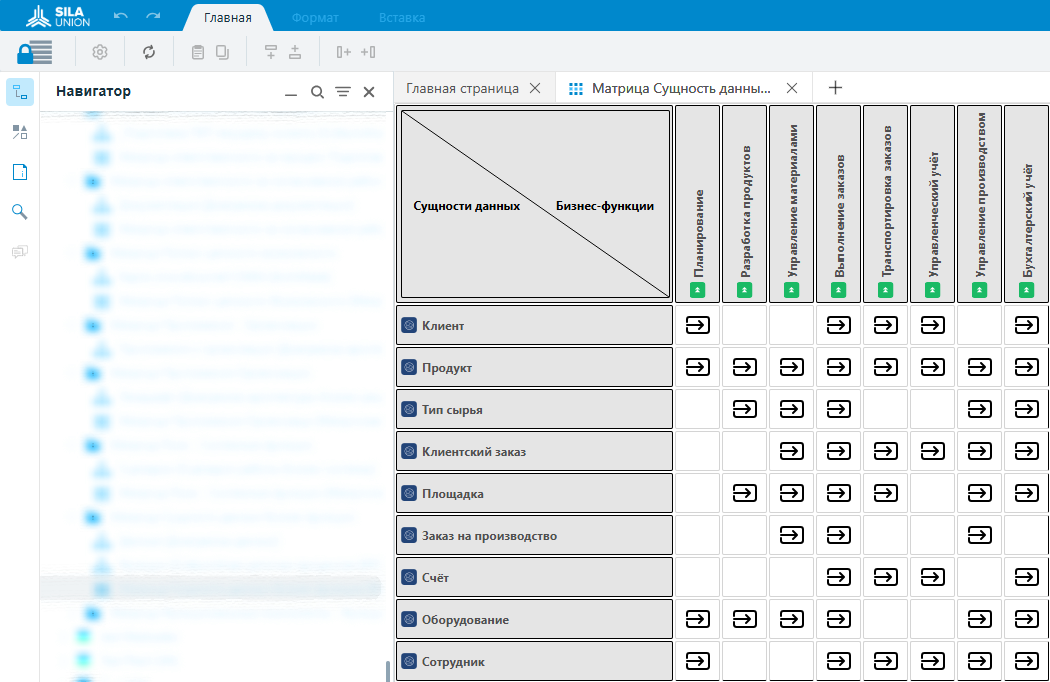
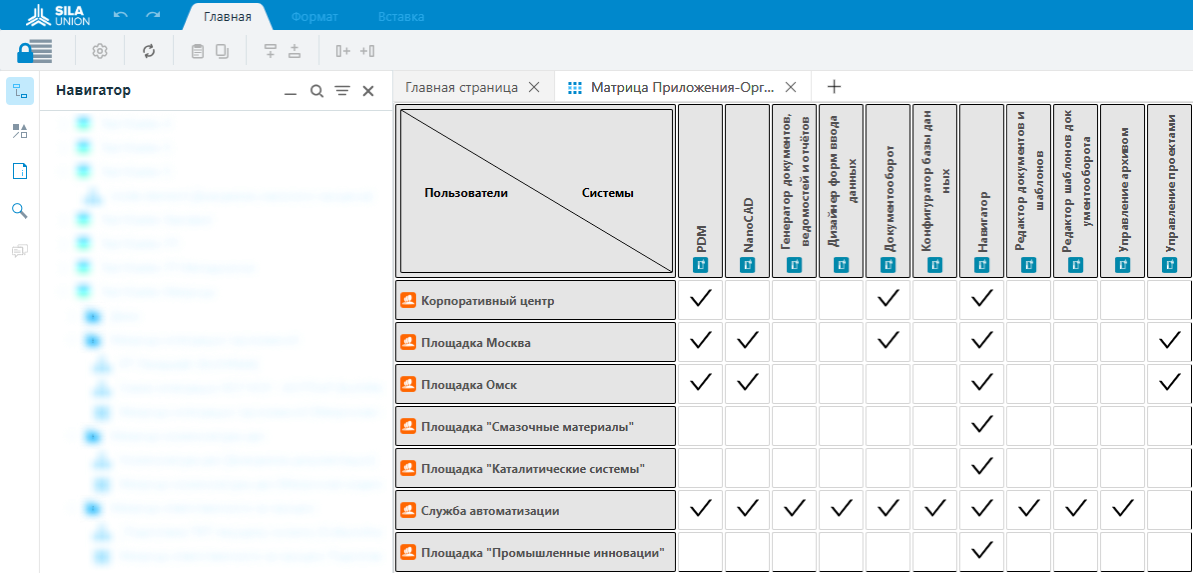
In addition, many organizations use custom matrix models to reflect dependencies between elements of different architectural domains or sometimes within the same domain. Examples of such models include:
Responsibility matrix for functions, tasks, process stages, processes, high-level business directions, documentation
Integration matrix between applications used in the company
Access matrix for roles to specific functions or specific information in an IT system
Attribute ownership matrix for data model entities or master data
Matrix of relationships between functional IT solution components and business processes
Document classification matrix and others
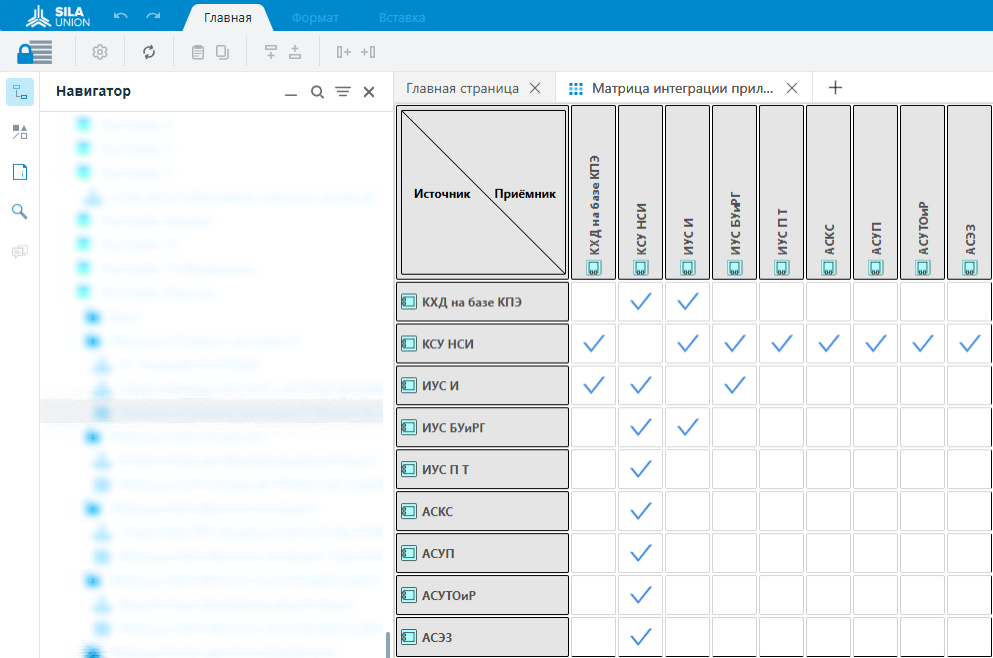
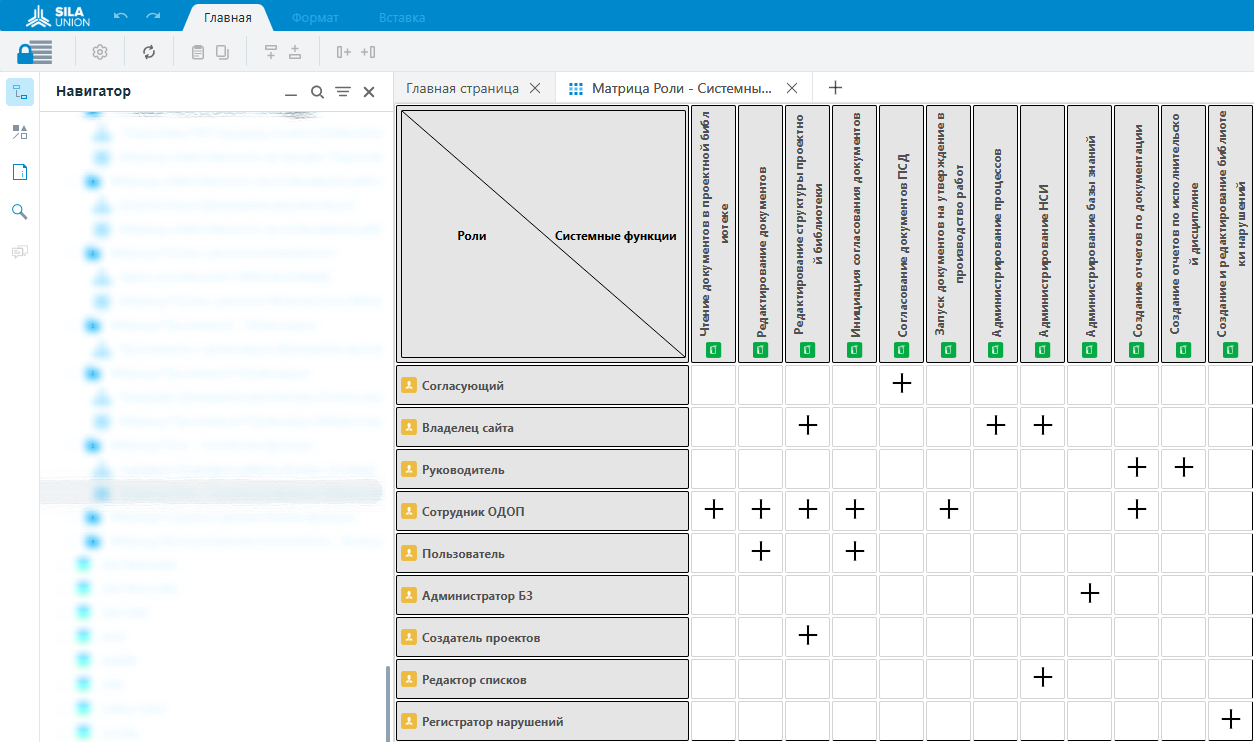
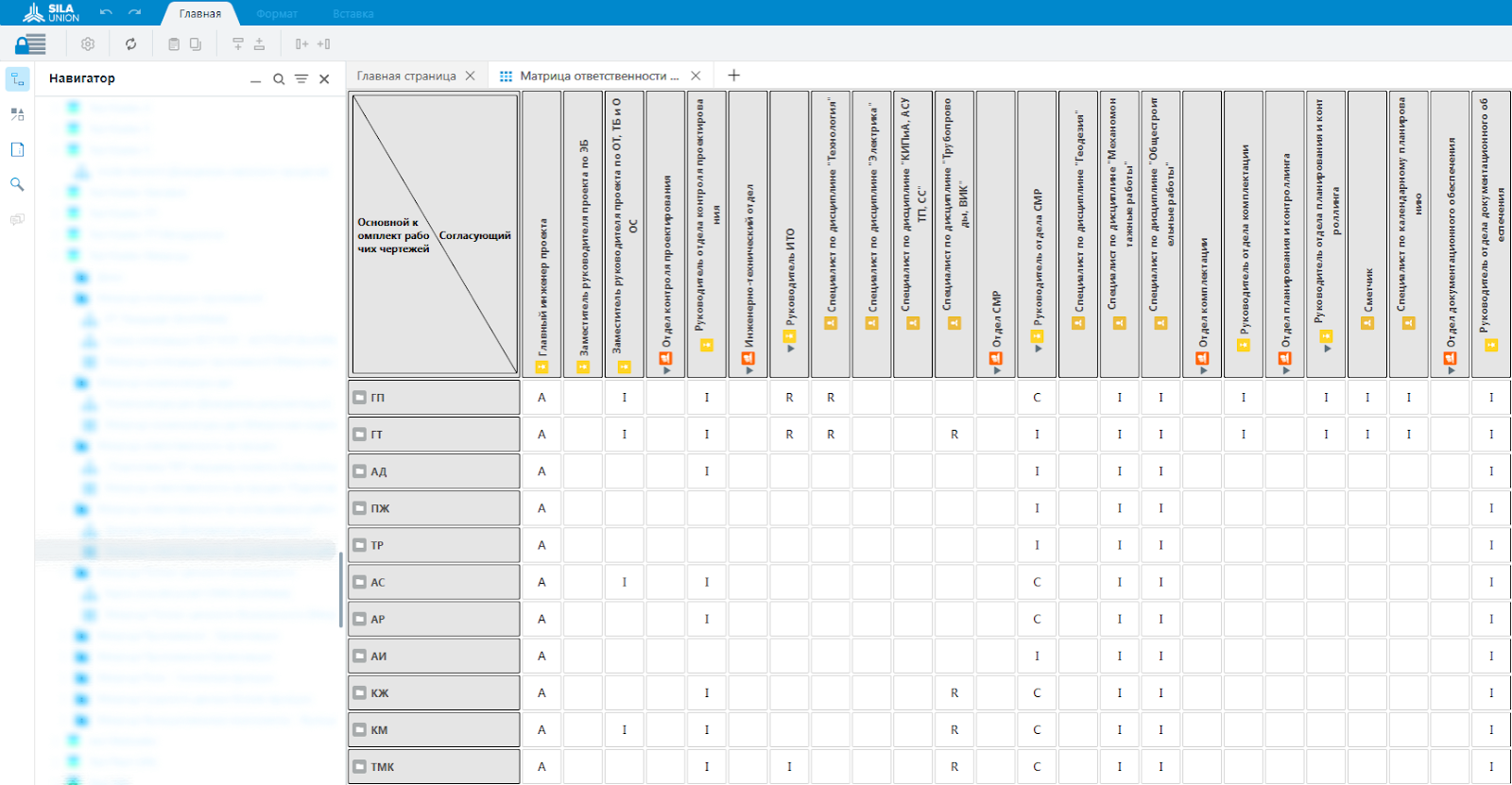
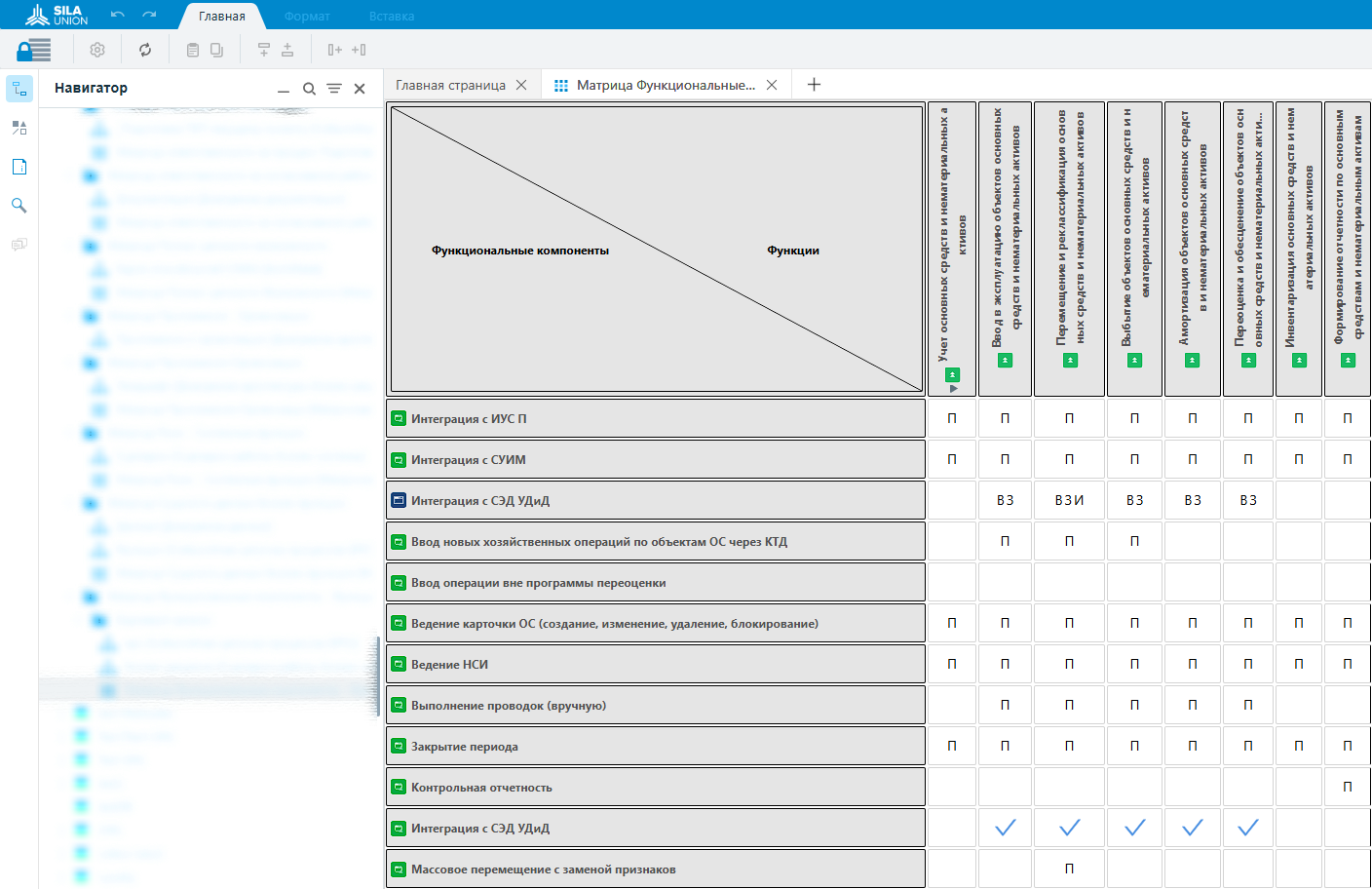
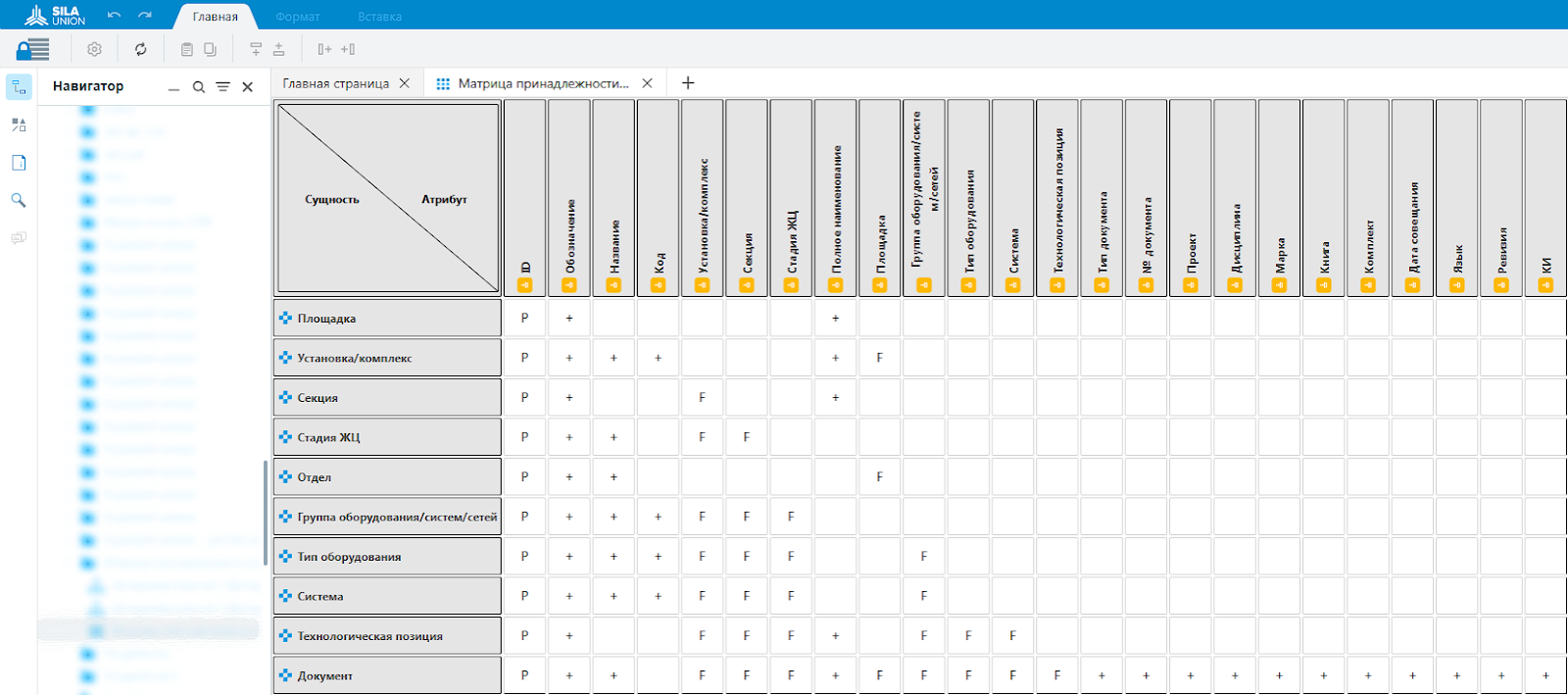
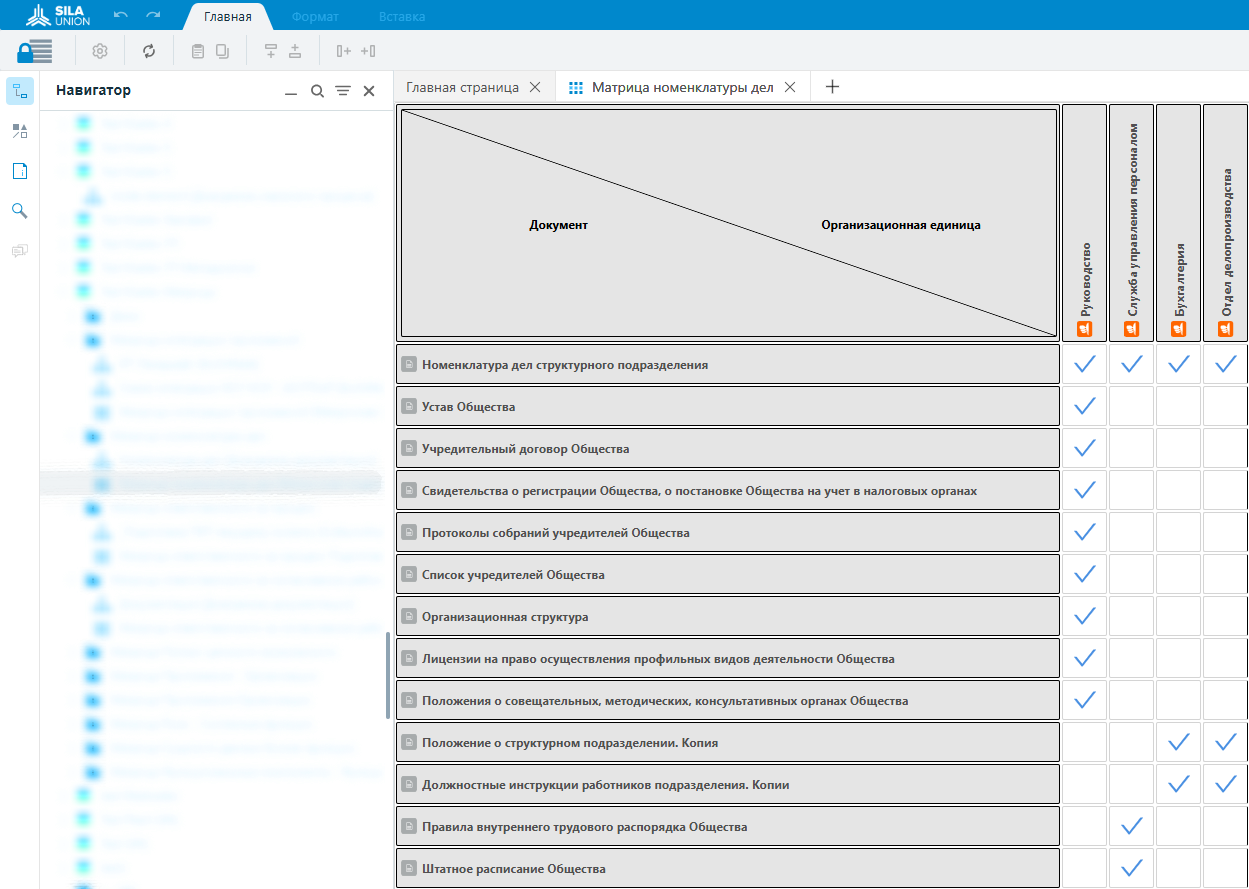
A key feature of a matrix is that it can be derived from other repository models, aggregating data on element interdependencies established in graphical modeling, or it can be an independent model carrying unique information. For example, a responsibility matrix can aggregate data from all process models, while a role access matrix for an IT system can be created from scratch when defining the role model of a new IT system.
Thus, the scope of matrix models is very broad. These models can play a significant role in company standardization, appearing in documents such as process standards, methodological guidelines, instructions, and project documentation.
How to Work with Matrices in SILA Union
The SILA Union functionality was developed in response to the high demand from users for matrix-based data representation. A matrix in SILA Union is a universal model that allows users to display and generate relationships between any repository objects. To start working with a matrix, simply select this model type when creating a new model.
The matrix’s table interface supports drag-and-drop insertion of objects from the navigator, as well as copy-pasting elements from other models. This feature is essential when a matrix needs to aggregate information that already exists in the repository.
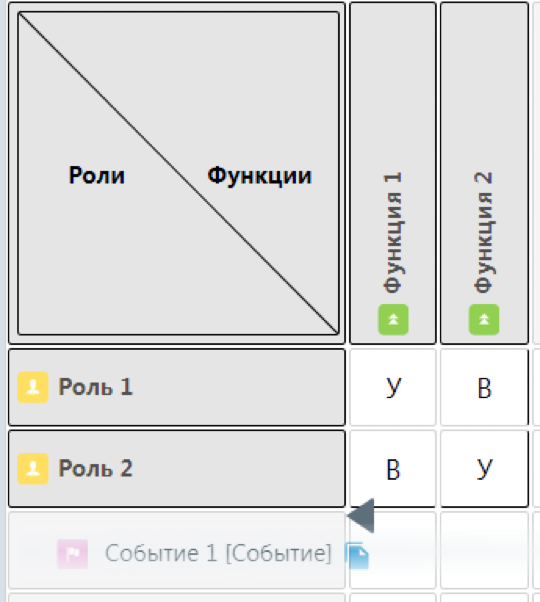
For ease of editing and reading, the matrix model supports the following functions:
Naming the matrix axes
Moving elements within and between axes
Adjusting the size of the header, side panel, rows, and columns
Displaying repository element symbols
Wrapping long text labels and other formatting options
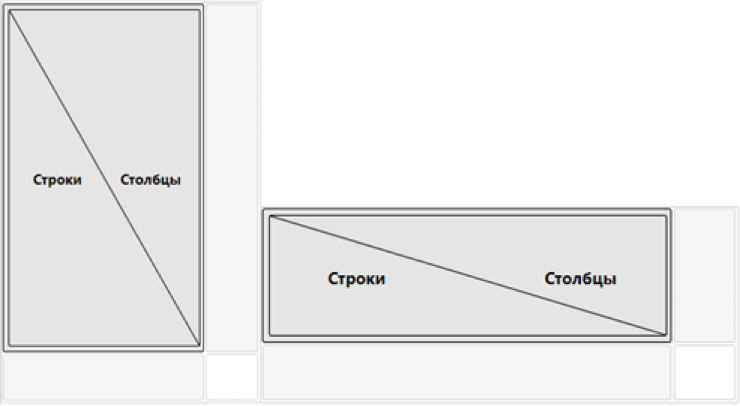
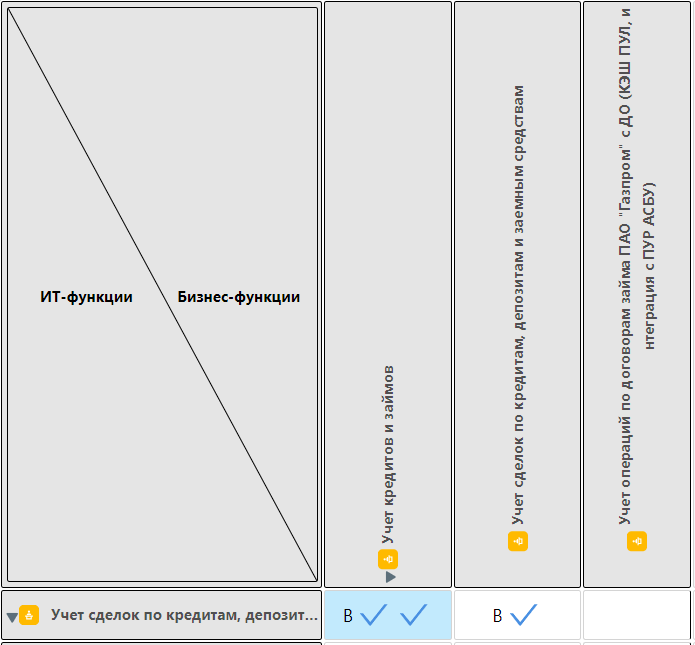
Perhaps the most valuable visual feature is the ability to group elements hierarchically. This is useful when a matrix needs to display elements of different levels, such as organizational units and employees, processes and their stages, etc. There is no limit to the depth of hierarchy, and users can hide irrelevant hierarchy levels depending on the matrix’s purpose.
Given the unlimited potential applications of matrices, SILA Union does not restrict the insertion of elements based on object type or symbol. Additionally, the system supports custom text rows and columns, which can separate different sections of the matrix or aid in initial modeling.
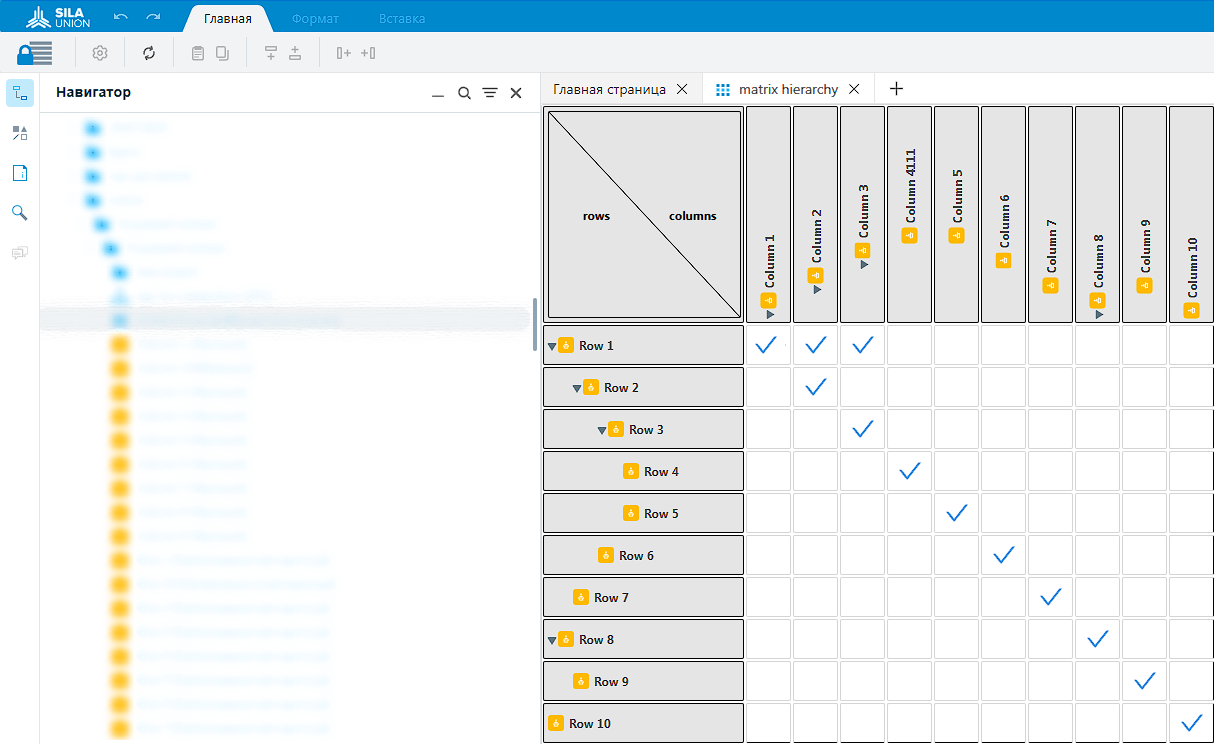
A key capability of the SILA Union matrix is automatic data aggregation across all models to display existing relationships between matrix elements. In this mode, matrix cells automatically populate with symbols representing different types of relationships between objects. These symbols are easy to interpret, using letters, numbers, or commonly known icons, allowing users to quickly assess dependencies between elements. Users can also view detailed relationship information by selecting a matrix cell and choosing "List of Links" from the context menu. Importantly, this type of matrix updates automatically when other models in the repository are modified, making it a valuable tool for monitoring and reporting on corporate architecture modeling.ля отделения одной части матрицы от другой, либо при первоначальном моделировании.
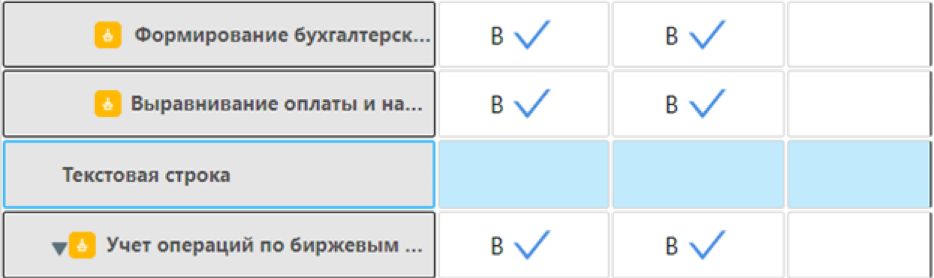
SILA Union matrices also allow users to create new architectural relationships. After inserting objects into the matrix, simply select the intersection cell and click "Create Definition" in the context menu. If a relationship type exists within the methodology, the matrix allows users to establish it, just like drawing a connection between symbols in a graphical model. Once created, these relationships can be verified for uniqueness during further graphical modeling, included in reports, and interpreted in document generation.
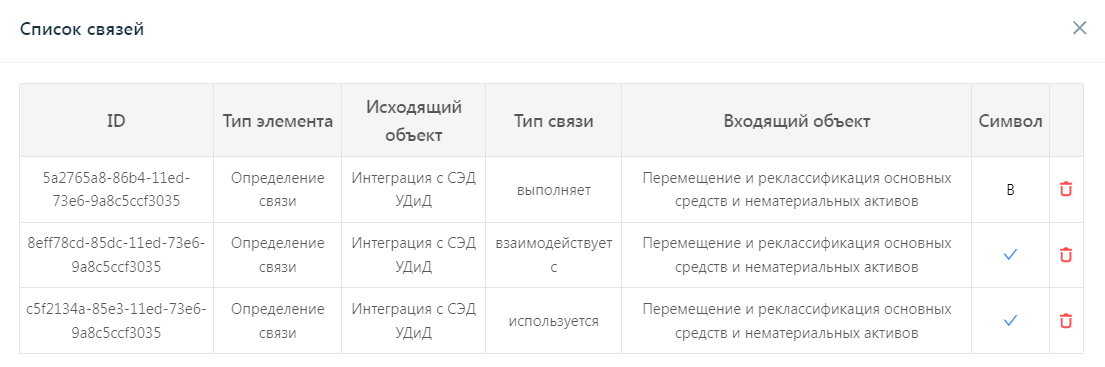
In addition to displaying and generating repository links, the SILA Union matrix model allows users to freely fill in the matrix without being restricted to predefined relationships or dependencies in the repository. This approach resembles freeform modeling, where users can define their own symbols, assign interpretations, and manually place symbols into matrix cells. Each matrix can have its own set of symbols with unique meanings, offering maximum flexibility for architectural analysis.
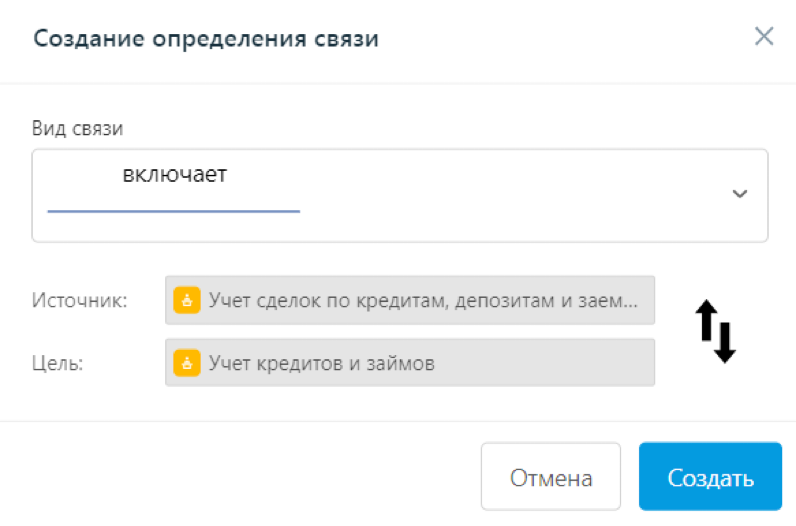
Conclusion
SILA Union’s functionality supports matrix modeling scenarios suitable for organizations at both entry-level and advanced stages of process management maturity. The software enables users to seamlessly transition between graphical and matrix-based modeling whenever it becomes practically relevant—without data inconsistencies or complex pre-configuration. Matrix models provide a new perspective on enterprise architecture, allowing for cross-domain and interdisciplinary analysis.
Start using SILA Union’s matrix models to enhance your enterprise architecture—contact us at sales@silaunion.ru.





